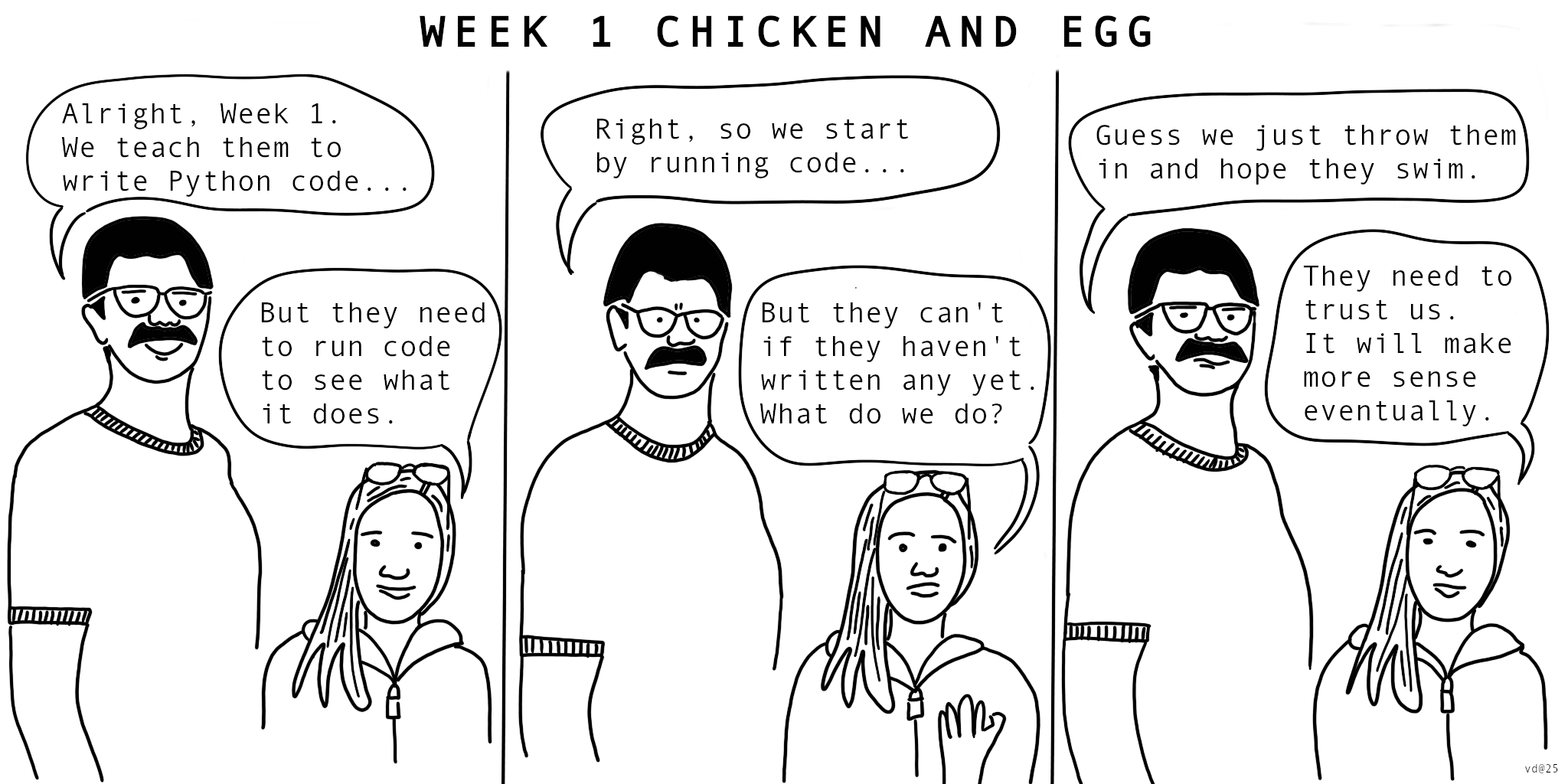Preparation#
Reading Material#
The content of this week roughly corresponds to Think Python (TP), Chapter 1 Programming as a way of thinking. The small differences between the book and the course are in the order of introducing concepts: We postpone a formal definition of types to next week, but we use print statements and comments already this week (the book introduces print statements and comments in Chapter 2).
Prerequisites#
This course is designed for students with no prior programming experience. However, we expect you to be comfortable using computers and digital tools.
Task. Check if you meet the prerequisites for this course by reading the Prerequisites page under the Additional content of the course material.
Installing Python#
To follow this course, you need to have Python installed on your computer. Python will also be used in other courses in the polytechnical foundation such as Mathematics and Physics. To assist you with the Python installation, DTU has a dedicated Python Support. They have prepared an installation guide which you should follow to install all the necessary packages and tools required for the first-year courses at DTU.
Task. Install Python on your computer by following instructions on the Python Support pages, and approach Python Support if you have problems with the installation.
Executing Python#
To learn to write Python code, you need to know how to execute it. There are many ways of executing Python depending on your operating system and computer setup. You should first identify one way of executing Python that works for you. As you gain more experience with Python, you will see differences between the methods and choose the one that suits you best.
Task. Read an overview of different ways to execute Python in the Executing Python page under the Additional content of the course material. Don’t worry if you don’t understand everything. Once you gain some experience with Python, you can come back to this section and it will make more sense.